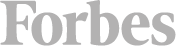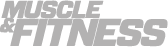You can update your subscription any time to spice things up with new foods, change how many meals you’re getting, or remove items that weren’t up your alley.
* Log in to your account
* On the Dashboard click *MODIFY*
* To add new items, navigate through categories and click *ADD* next to anything you’d like to add!
* To remove items, click *X* next to anything in your cart.
* Increase or decrease quantity by pressing *-* or *+* on the items.
* When you’re done, click “Save”.
It’ll show when your next delivery is set for. We request any changes to your subscription are made the Friday a week before your expected delivery. Changes made less than 7 days in advance will take effect the following Friday.
Alternatively if you have downloaded our Trifecta App in the MyAccount feature you can modify and check your subscription by tapping the "shopping cart" icon and then tapping the "modify" button.