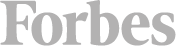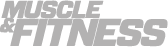Most customers do not intentionally want to add more than one meal plan to their cart so there are a few extra steps you'll need to get that setup:
On the website:
1. Choose the details on the first meal plan you want and click "Next"
2. This will direct you to the checkout. Click on "Build Plan" in the navigation bar.*
3. Select the details on the second meal plan you want and click "Add".*
4. Click "Checkout" and enter your billing and shipping information.
On the app:
1. Choose the details on the first meal plan you want, add it to the cart, then click “Cart” and “Checkout”
2. This will direct you to the checkout. Click on “Build Plan” in the navigation bar.
3. Select the details on the second meal plan you want and click “Add”, then click “Cart”
4. Click “Checkout” and enter your billing and shipping information.