If you're new to the Trifecta app or haven't had a chance to explore all its features extensively, you might have a question or two about what the app can do. We've put together a guide highlighting some of the app's most valuable features that our users use most. 1. Personalized Macros/Calories
Get recommendations for daily protein, carbs, and fat targets based on your body, your goals, and your timeline. Whether you're aiming to lose weight, build muscle, or simply maintain a balanced diet, the Trifecta app allows you to set personalized dietary goals. It provides you with recommendations and insights tailored to your objectives.
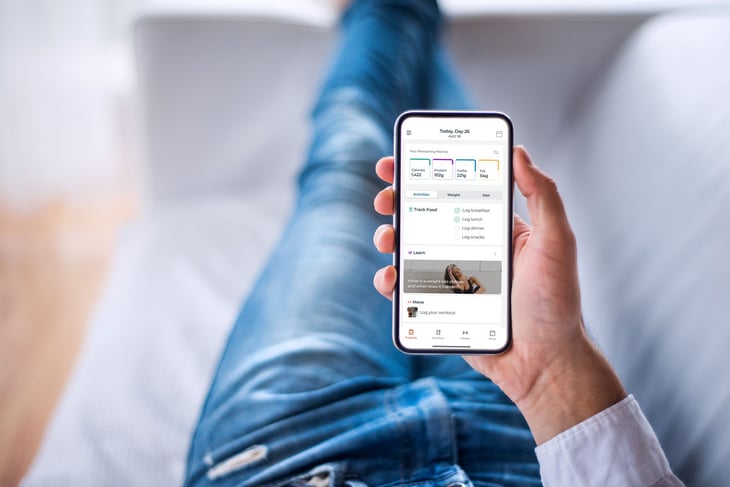
2. Free Food Tracker
The barcode scanning feature makes meal logging incredibly convenient. Simply scan the barcodes on our meals or of packaged items, and the app will automatically retrieve the nutritional information. This saves you time and effort while ensuring accuracy.
3. Create Recipes
Convenience is certainly important to us here at Trifecta and we know that tracking your macros might not be the most convenient thing in the world to do. I mean, having to search and list out every single item you had for lunch today, especially when it was the same lunch you had yesterday, is not the best use of your time. So, naturally, we simplified that process and added in the option for users to create custom foods and recipes for meals. This way, if you are a creature of habit, you can easily add in your meals and track your macros in the most simple way possible.
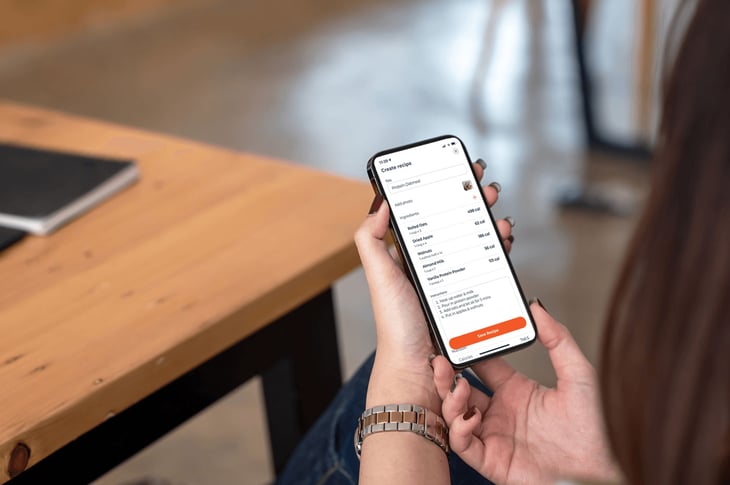
4. Professional Guidance
Get access to an abundant knowledge base curated by our nutrition team such as educational content, articles and tips, to help you understand the importance of balanced nutrition and guide you toward healthier choices. You’ll get meal planning features and access to healthy recipes. This helps you stay organized, make better food choices, and discover new dishes that align with your goals.
5. Track daily progress with photos
If you have ever wanted to keep a record of what you looked like at a certain weight so that you can manage and track your progress...now you can! We understand that the number on the scale isn't always the most accurate measure of progress, which is why we added this feature.
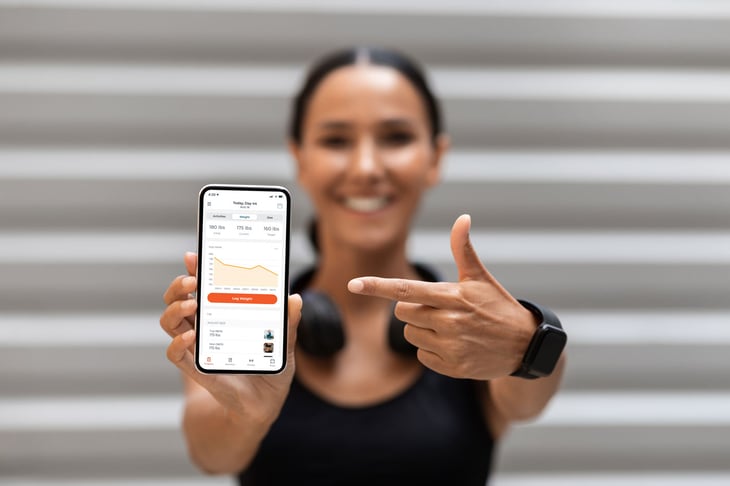
6. Daily & Weekly Summaries
For those who prefer a complete overview of their day of eating, the daily summary is the perfect way to end your day. The daily summary comes complete with graphs and charts to help you visualize your progress. Not only do you get a complete breakdown of your breakfast, lunch, and dinner, you also get a complete breakdown of your macronutrients and micronutrients. To view this click the "Progress" tab at the bottom of your screen.
![]()
7. Track Your Daily Workouts
You may be familiar with the daily workouts and perhaps even the movement videos. Did you know you can actually time and log your daily workouts? Using the timer feature at the top of the workout (in the sidebar on the left) you can time and count your reps simply by touching the screen. After you complete the workout you can then "Log it." The logging feature allows you to enter the complete stats on the workout including the option of adding a "Whiteboard Photo."

Get the best nutrition tracking companion