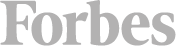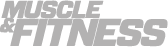You can update your address on your Account Page; make sure to do this by the Friday prior to your next delivery to ensure we send it to the correct address. Your updated address will become your primary address moving forward unless you make additional changes.
If you have downloaded the Trifecta App, you can update your address in just a few taps. After you open the app and click the shopping cart, you will be able to see your current subscription and modify the address by tapping the icon at the bottom of the screen, "edit Subscription". As with the website, this will change the address for all following orders.
If for some reason you aren't able to update the address in time (the Friday prior to delivery), please contact us directly and we'll do our best to get your delivery out to the correct address.